Meetings take time, and when room scheduling is messy, with double bookings and no-shows, that time is lost. The modern office is hybrid, fast-moving, and full of moving parts. People can roam between floors and buildings.
Visitors arrive, plans change, and someone always needs a screen that actually works. That chaos is exactly what meeting room booking tools are built to calm.
A reliable meeting room booking system becomes your source of truth. It shows room availability in real time, blocks conflicts before they happen, and releases empty rooms when no one turns up.
The correct meeting room booking software plugs into your calendars, chat apps, and door displays, so booking a room feels like sending a message.
Meanwhile, meeting room management software gives operations and IT the data they’ve been missing: which spaces are loved, which sit idle, and what to fix next. In other words, meeting room scheduling software aligns people, rooms, and most importantly, rules.
This guide will explain what a booking platform is, how it works behind the scenes, and which features actually matter. We’ll cover benefits, common headaches, selection criteria, and what’s next with AI and sensors.
You’ll also see how an intentional setup saves money and frustration while making the office feel calmer. So if you manage a workplace or want meetings to start on time, you’re in the right place.

Contents
- 1 What Is a Meeting Room Booking System?
- 2 How Meeting Room Booking Software Works
- 3 Why Businesses Need a Meeting Room Booking System
- 4 Key Features of a Great Meeting Room Booking Software
- 4.1 1. Real-Time Room Availability & Search
- 4.2 2) Calendar Integration (Google, Outlook, Office 365)
- 4.3 3) Smart Room Displays & Check-Ins
- 4.4 4) Permissions, Access Control & Resource Allocation
- 4.5 5) Analytics & Usage Reports
- 4.6 6) Scalability, Cloud Access & Mobile Apps
- 4.7 7) Customization & Branding
- 4.8 8) Reliability & Offline Modes
- 4.9 9) Security, Identity, and Audit
- 5 Benefits of Using Meeting Room Booking Systems
- 6 Common Challenges in Meeting Room Management
- 7 How to Choose the Best Meeting Room Booking System
- 8 Future of Meeting Room Booking Software
- 9 Conclusion
- 10 Meeting Room Booking Software FAQs
- 10.1 How does meeting room booking software improve workplace efficiency?
- 10.2 Is it possible to track room usage and generate reports with meeting room booking software?
- 10.3 Can meeting room booking software integrate with other workplace tools?
- 10.4 What should be considered when choosing meeting room booking software?
- 10.5 Can meeting room booking software support multiple locations?
- 10.6 How secure is meeting room booking software?
- 10.7 Are mobile applications available for meeting room booking software?
What Is a Meeting Room Booking System?
A meeting room booking system is a room booking software that lets people find, reserve, and manage rooms and resources with live availability, rules, and analytics. It replaces email ping-pong with automated booking, confirmations, and utilization insights.
Think of it as a room booking system plus guardrails. Employees search by capacity, layout, or equipment, then reserve a time that fits. Policies like buffers, approvals, and booking windows will kick in automatically.
After that, the platform sends confirmations, reminders, and nudges. If nobody checks in, it releases the space so another team can use it. For admins, dashboards show demand, no-shows, and peak hours.
Manual vs. automated
Manual scheduling means spreadsheets, shared inboxes, or a whiteboard at the front desk. That can work for a tiny office with one meeting room. But as soon as you add more rooms, hybrid days, or visitors, manual methods buckle.
Automated meeting room booking system software, on the other hand, watches calendars, enforces rules, and prevents overbooking without a human referee. It’s less drama and more focus.
Who uses it?
Office managers, facilities teams, IT, security, executive assistants, and every team member who needs a room. Hybrid and growing teams rely on a single source of truth, especially when people switch between remote and on-site.
If you’ve ever asked, “What is a room booking system?” the practical answer is this: it’s the easiest way to coordinate shared spaces and resources so meetings start on time and rooms don’t sit empty.
How Meeting Room Booking Software Works
Users search for rooms, reserve a slot, get a confirmation, and then check in at the start time. The meeting room scheduler syncs with calendars, signage, and chat apps. Admins can set policies while the system auto-releases unused rooms.

A simple four-step flow
- Search: Open the room scheduler on web or mobile and filter by capacity, location, accessibility, or equipment. The system shows real-time room availability.
- Reserve: Choose a slot; the platform validates conflicts and applies buffers or approvals. Add services like catering or A/V if needed.
- Confirm: Everyone gets an invite through email or the meeting room booking app. Ten minutes before, the meeting room schedule software pings attendees.
- Check in: Tap a door display or your phone. If nobody checks in, the space is released after a short grace period.
What’s working behind the scenes?
- Calendar Sync: Two-way integration with Google, Exchange, or Microsoft 365 keeps everything aligned.
- Notifications: Slack/Teams alerts reduce missed starts.
- Signage & Sensors: Tablets show status; sensors verify occupancy and help tackle ghost meetings.
- Access Control: Badges or mobile keys can unlock the room only during the booked window.
- Directory & Roles: SSO and SCIM provision the correct permissions automatically.
A quick example:
You open the room scheduling tool, search “6 people + video,” and see three options across two floors. You pick the closer one, add a whiteboard, and hit the book. The meeting room scheduler adds the meeting to everyone’s calendars.
At start time, you tap to check in on the door tablet. Later, facilities reviews, analytics, and notices sustained demand for 6-8 person rooms. They split a large conference room into two huddle spaces. That’s thoughtful meeting room booking software in action.
Why Businesses Need a Meeting Room Booking System
Without a meeting room scheduling solution, organizations face double bookings, ghost meetings, and underused spaces. A modern room scheduling software setup cuts waste and centralizes rules in a resource reservation system that everyone trusts.
Common workplace issues:
- Double-bookings: Two teams believe they own the same room. One loses, tempers spike, and the meeting derails.
- No-shows: The room sits “busy” in calendars but empty in reality. Others can’t grab it.
- Underuse and mismatch: Large rooms host tiny meetings while small rooms overflow.
- Manual overhead: Admins juggle calendars; IT gets edge-case support requests.
- No data: Leaders guess about space needs, which means they buy too much or too little of the wrong thing.
The cost of unmanaged rooms:
It’s not just frustration. A floor with 10 rooms can lose dozens of hours every week to ghost meetings and friction. That clearly impacts project speed and visitor experience and makes real estate plans fuzzy. When leaders can’t see real demand, they overspend or underinvest.
How a system helps across teams:
Operations & Facilities: Cleaners get accurate schedules; catering aligns with actual bookings; inventory planning uses data, not gut.
IT: With a central resource reservation system, policies live in one place. Fewer support tickets, clearer ownership.
HR & People: New hires ramp faster because the process is obvious. Accessibility instructions sit with each room.
Team Leads: Clear guidance on booking windows and minimum attendees for larger rooms.
The meeting room booking process matters:
When booking is predictable—search, reserve, confirm, check in—people focus on the meeting instead of the logistics, as a result, more decisions are made, fewer last-minute room scrambles, and a workplace that finally feels as coordinated as your product roadmaps.
Key Features of a Great Meeting Room Booking Software
Seek room scheduling solutions with strong calendar sync, live availability, door displays, role-based policies, analytics, and mobile access.
The best meeting room scheduling software supports conference room booking system hardware and secure identity integrations end-to-end.
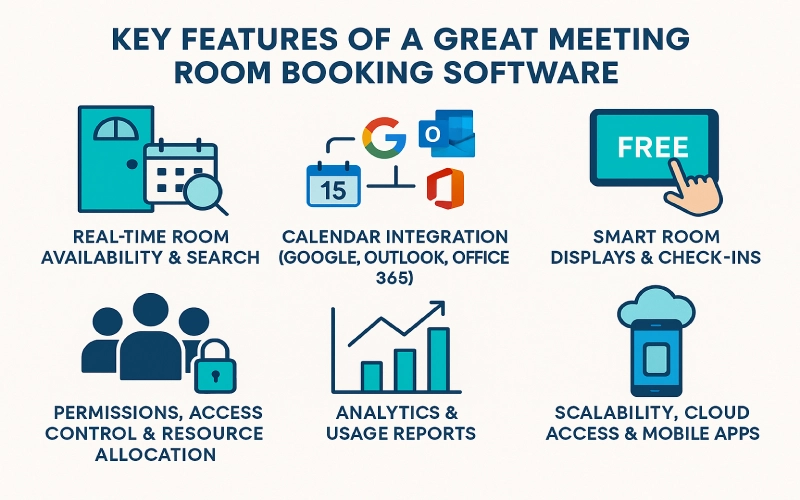
1. Real-Time Room Availability & Search
Accurate room availability is non-negotiable. The room reservation system should filter by capacity, floor, building, amenities (camera, HDMI, assistive listening), and accessibility notes.
Search must also respect policies, like prep buffers, cleanup windows, and exception lists, so it never suggests an impossible slot. Bonus points for natural-language queries like “tomorrow, 2-3 pm, 10 people, video.”
2) Calendar Integration (Google, Outlook, Office 365)
Two-way sync keeps everything consistent. If someone moves a meeting in Outlook, the conference room booking system updates immediately.
For a meeting room booking system, Office 365 deployments, validate Microsoft Graph scopes, resource mailbox mapping, recurring event handling, and Teams Room devices.
For Google, confirm Room Resources and secondary calendars stay in perfect lockstep. Good sync makes the booking tool feel invisible.
3) Smart Room Displays & Check-Ins
Door tablets show status: free, in use, starting soon. People can book on the spot, extend, or check in.
If nobody checks in, the conference room system auto-releases the room after a grace period. Sensors (PIR, BLE) provide backup verification. They also eliminate ghost meetings without nagging.
4) Permissions, Access Control & Resource Allocation
A robust resource reservation system supports granular roles: team member, contractor, vendor, and visitor. Some rooms require approvals; executive spaces might be bookable only by EAs.
Tie reservations to access control so doors unlock only during the booked window. For specialized gear, bundle resources with the room so the room booking system travels with its equipment (e.g., a PTZ camera kit or translation headsets).
5) Analytics & Usage Reports
Great meeting room reservation software turns activity into insight. It tracks booking lead time, check-in compliance, auto-releases, peak hours by headcount, and amenity demand.
It also compares actual, sensor-verified occupancy with what was scheduled. Together, these metrics guide floor plans, construction choices, and policy tweaks, so you know when to split a large room, add phone booths, or retire that forgotten projector.
6) Scalability, Cloud Access & Mobile Apps
Hybrid work requires flexible access. An online meeting room booking system should work across web, mobile, and signage without a VPN. Moreover, it should support multiple locations, time zones, and languages.
The meeting room booking app should make fast booking a reflex; two taps and done. From this, we see why meeting room scheduling software is helpful because of speed, simplicity, and reach.
7) Customization & Branding
Add your brand to displays and the web app. Provide per-room instructions (“HDMI 2, not HDMI 1,” “camera auto-frames”).
Small touches like custom QR codes reduce support pings and make the meeting room scheduling solution feel like part of your office, not a bolt-on. Consider aligning these customizations with your overall brand architecture models to ensure consistency across all touchpoints and strengthen your company’s visual identity.
8) Reliability & Offline Modes
Networks fail. The conference room booking system should cache upcoming bookings and allow check-ins for a short period when the connection drops. Once online, it reconciles changes. This kind of reliability keeps trust high.
9) Security, Identity, and Audit
Expect SSO, SCIM provisioning, role-based permissions, and exportable audit logs. For regulated environments, confirm data residency and retention controls. Good security turns the meeting room booking system from “another app” into part of your core stack.
Benefits of Using Meeting Room Booking Systems
The best meeting room booking system improves collaboration, maximizes space, and reveals actionable data. Choosing the best room booking software accelerates decisions, reduces real-estate waste, and upgrades team member and visitor experiences.

Improved Collaboration and Productivity
Fewer “is this room free?” messages. Meetings start on time because the right equipment is in the right place. Teams spend less energy hunting for space and more on the work itself. Even a lightweight room scheduling software rollout creates smoother days.
Space Optimization and Cost Efficiency
Data reveals truths: your 12-person rooms host mostly 4-person meetings. Or your huddle rooms are overbooked on Tuesdays.
With a mature meeting room scheduling solution, you’ll right-size the room mix, reduce unneeded space, and reallocate budget to what people use.
Data Transparency for Workplace Leaders
Facilities get clean utilization curves. IT tracks device uptime and signage health. Meanwhile, HR sees on-site patterns by day and team.
With this visibility, leaders can defend budgets and prioritize changes based on facts, and this is how the meeting room booking systems prove their worth.
Better Employee and Visitor Experience
Guests receive directions and Wi-Fi ahead of time, and hosts get check-in reminders. Accessibility notes are also visible at booking time, not hidden in a manual. With that, polite and predictable experiences reflect well on your brand.
Supports Hybrid Work and Flexibility
We know that some days are slammed; others are quiet. And things like booking windows, minimum attendees for large rooms, and auto-release adapt dynamically.
The best meeting room booking system makes hybrid attendance feel smooth, not spiky, and respects both planned and spontaneous collaboration.
Less Admin Overhead
When rules live in the tool, admins stop being referees. Approval also routes automatically. There are templates for standard formats, such as daily standups, customer demos, and training sessions.
Therefore, IT sees fewer tickets because the meeting room booking system answers fundamental questions on the spot.
Culture and Fairness
Clear, shared rules feel fair. The best room booking software enforces them consistently, there are no secret shortcuts, and no hidden calendars. And that subtle fairness reduces friction across teams and locations.
Common Challenges in Meeting Room Management
Even with a meeting room reservation system, issues crop up: underuse vs. overbooking, no-shows, device hiccups, unclear policies, and visitor friction.
But with strong room scheduling solutions, problems are countered with automation, training, and clear ownership.

Underutilization and Overbooking (At the Same Time)
Popular rooms are slammed while others nap. Solve this by tagging every space with capacity, layout, and equipment, and by steering small meetings into small rooms—visual cues on the meeting rooms reservation system help, like filters, recommendations, and gentle limits.
Meeting No-Shows
Ghost meetings waste time and money. Add check-ins with a short grace period, auto-release no-shows, and send light Slack or Teams nudges. Share weekly reclaimed-hours metrics so the results are visible. If done well, this setup pays for itself.
Technology or Display Failures
If door tablets die, confidence drops. Choose conference room booking systems with device health monitoring and offline modes. Keep a simple “Plan B” sheet at each door with a QR code to the room’s page. It’s low-tech insurance.
Policy and Access Confusion
Who can book the boardroom? How far in advance? What about contractors? Put these rules directly into the meeting room booking system so they’re enforced automatically. And communicate them during onboarding so no one learns by breaking them.
Visitor and Security Management
Guests shouldn’t wander or wait. Integrate visitor pre-registration with your room scheduling solutions so check-in is swift, hosts are notified, and access is scoped to the meeting’s time and place. Security stays tight; the experience stays friendly.
Change Fatigue
Tools come and go. In order to protect adoption, appoint floor champions, run short demos, and highlight early wins—like “we freed 22 hours last week.” It’s easier to love the room scheduling software when you can see what it gives back.
How to Choose the Best Meeting Room Booking System
Picking the best meeting room booking system means balancing budget, integrations, UX, and scale. Compare each conference room booking system by sync depth, analytics, automation, and support. Pilot with real teams before signing.

Factors to Consider
- Integrations: Calendars, identity, chat, sensors, and access control. For the meeting room booking system software, verify API stability and real-time updates under load.
- User Experience: Two taps to book. Clear error states. Helpful empty states that suggest alternatives, not dead ends.
- Administration: Policy engine, delegated roles, room grouping, SCIM, and audit logs.
- Security: SSO, data residency options, and retention controls.
- Hardware: Door displays, Teams/Zoom Rooms, sensor support, and remote management.
- Support & Change Management: Documentation, training templates, migration playbooks, and realistic implementation timelines.
Cloud vs. On-Premise
Cloud wins for most teams because an online meeting room booking system deploys quickly and scales easily. On-premise can be necessary for strict environments, but be ready for higher maintenance and longer rollouts.
Hybrid setups exist, such as on-prem calendars with a cloud room scheduling tool UI, but demand careful planning.
Why Scalability, Analytics, and Automation Matter
New floors open, hybrid policies evolve, and leadership asks for the latest reports. The meeting room booking system you choose should scale to more sites without reinventing policies.
Automation, like auto-release, reminders, and approvals, removes friction nobody wants to manage manually. Over time, robust analytics separate a decent tool from the best room booking software.
A Practical Vendor Checklist
- Proven two-way calendar sync (recurring events included)
- Check-ins and auto-release across signage and mobile
- Policy coverage (buffers, booking windows, minimum attendees, approvals)
- Device fleet management with health status
- Transparent pricing and implementation plan
- Clear roadmap and customer references
- CSV/API data export for BI
- Sandboxes for testing new rules
Run a pilot with two or three departments for a month. Measure reclaimed hours, booking speed, and adoption. The winner earns the rollout.
Future of Meeting Room Booking Software
Next-gen meeting room scheduling software will predict needs, not just record them. So expect AI suggestions, IoT occupancy verification, as well as sustainability tracking, all inside one meeting room scheduling solution delivered through an online meeting room booking system.
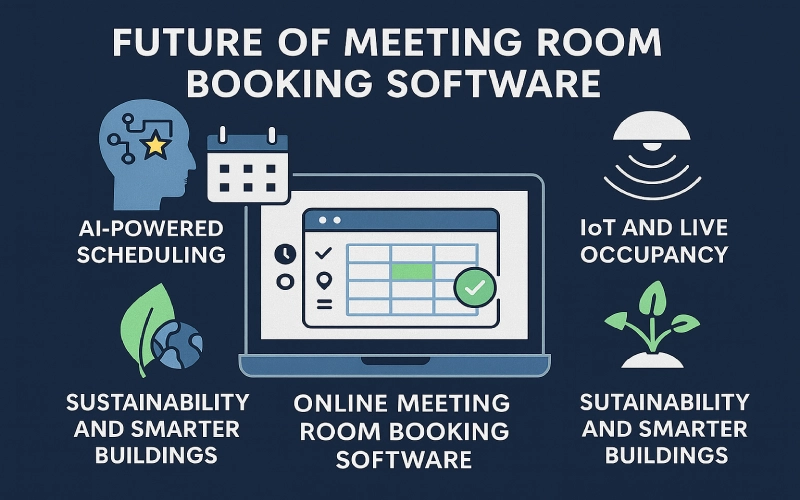
AI-powered scheduling
The software will notice patterns (e.g. weekly team rituals, cross-timezone overlaps, preferred rooms) and propose slots that minimize travel and context-switching.
It’ll also recommend alternate rooms when a key attendee flips to remote, adjusting size and equipment automatically.
IoT and live occupancy
Sensors will validate whether people actually showed up and how many. That data will refine search results in real time: “Four people on average have used this 10-person room; consider a smaller space.”
With trustworthy signals, the room reservation system will cut waste without scolding anyone.
Sustainability and smarter buildings
Expect energy metrics per booked hour, CO₂ and noise indicators, and HVAC schedules linked to real occupancy instead of calendar guesses. Leaders will tune floor layouts with confidence rather than gut feel.
Security and identity at the edge
As buildings get smarter, access rules will follow bookings more precisely. A reservation in the meeting room booking system might grant door access from five minutes before the start to five minutes after the end. It’s cleaner, safer, and automatic.
Human-first design
Despite the tech behind them, the best tools feel lighter, not heavier; they simplify choices, automate routine tasks, and let people focus on work. They’ll also reduce clicks, anticipate intent, and keep your calendar as the daily hub. It definitely aims to be invisible, predictive, and kind to busy people.
Conclusion
A modern meeting room booking system simplifies reservations, reduces waste, and gives leaders visibility. With strong meeting room scheduling software and a reliable room reservation system, you’ll run a calmer, more innovative, and more efficient workplace.
Every office has the same core problem: people, rooms, and time pulling in different directions. The fix isn’t more policy emails. It’s actually a system that makes the correct behavior the easy behavior: search, reserve, confirm, check in.
Good tools prevent double-booking, release no-shows, and show where space design needs a tune-up. And they do all that without drama.
If you’re evaluating options, favor deep calendar sync, clear mobile flows, dependable displays, and analytics that answer fundamental questions. Choose a platform that grows with you and automates the dull bits.
Then make it a habit, which means weekly reviews of utilization, minor policy tweaks, and a simple rollout playbook for new teams.
Ready to turn chaos into clarity? Explore Othership meeting room booking software and see how a thoughtfully designed meeting room booking system upgrades collaboration from day one.
Meeting Room Booking Software FAQs
Here are some commonly asked questions about meeting room booking software and how it works in modern workplaces.
How does meeting room booking software improve workplace efficiency?
Meeting room booking software removes guesswork from scheduling. Instead of emails or back-and-forth messages, employees see real-time availability, book the right room quickly, and avoid conflicts. Automated confirmations, reminders, and check-ins keep meetings on track and reduce wasted time from no-shows or double bookings.
Is it possible to track room usage and generate reports with meeting room booking software?
Meeting room booking software provides analytics that show how spaces are actually used. Organizations can track room utilization, peak hours, no-show rates, and demand by room size or equipment. When combined with sensors or check-in data, these insights support better space planning and resource decisions.
Can meeting room booking software integrate with other workplace tools?
Yes. Most modern meeting room booking systems integrate directly with tools teams already use, such as Google Calendar, Microsoft Outlook, chat platforms, and room displays. These integrations keep bookings synchronized across systems so schedules stay accurate without extra manual steps.
What should be considered when choosing meeting room booking software?
When selecting a solution, teams should look at ease of use, calendar compatibility, scalability across locations, and how well policies can be enforced automatically. It’s also important to consider reporting capabilities, hardware support, and the quality of onboarding and ongoing support.
Can meeting room booking software support multiple locations?
Yes. Many meeting room booking systems are designed for multi-site organizations. They allow teams to manage rooms across offices, floors, or campuses from one interface while still applying location-specific rules and policies.
How secure is meeting room booking software?
Security is built into reputable meeting room booking platforms. Common safeguards include single sign-on, role-based access, encrypted data, and audit logs. These controls ensure that only authorized users can book rooms and that activity is traceable when needed.
Are mobile applications available for meeting room booking software?
Most meeting room booking solutions include mobile apps. These apps let users search for rooms, book spaces, check in, and receive reminders from their phones, making it easier to manage meetings while moving between locations or working hybrid.




You must be logged in to post a comment.